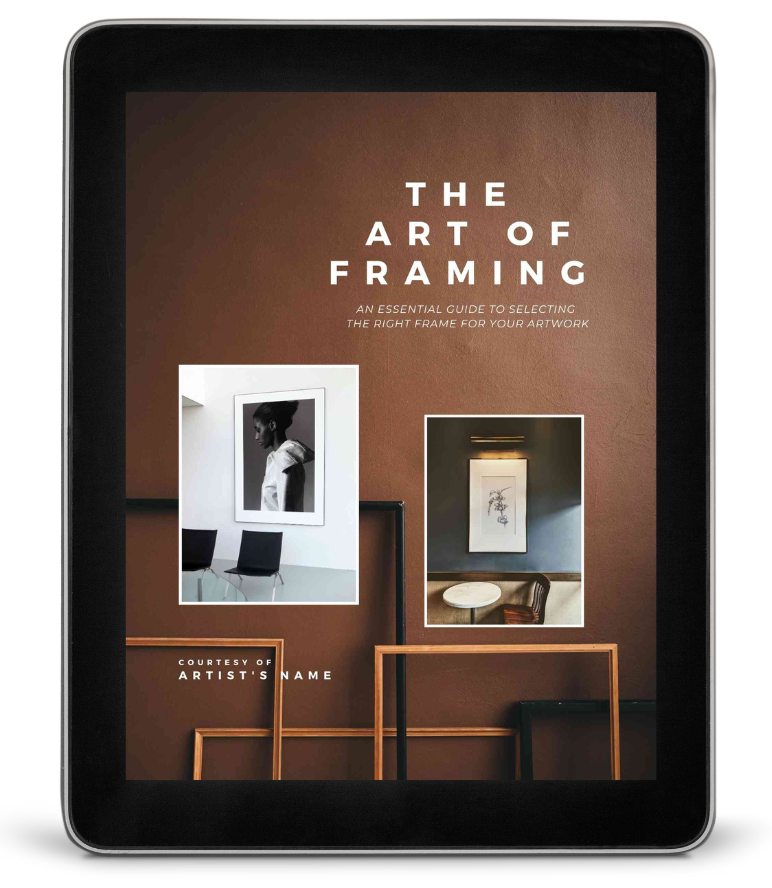This archive contains writing that reflects an earlier phase of my work focused on practical guidance. Today, I apply these principles through private collaborations with artists and independent practitioners who want their work presented with clarity and intention.
Popular Posts
How to Make a Page Private and Password Protected in Squarespace 7.1 (Step-by-Step Tutorial)
Looking to make a page private and password-protected on your Squarespace 7.1 website? This blog post and step-by-step video tutorial shows you exactly how to secure any page on your site with a password, giving you complete control over who can view your content. Perfect for beginners, this easy-to-follow tutorial will help you protect sensitive information or exclusive content.
Unlocking SEO for Artists: Crafting and Optimizing Your Blog Posts on Squarespace 7.1
In this post, I’ll be covering how to effectively prepare your blog posts for publishing inside Squarespace 7.1. I'll cover how to create your post, but more importantly, to how to use categories, tags, and SEO descriptions to improve your overall site SEO. Plus, I've included a helpful video tutorial to visually guide you through the process. Whether you're new to Squarespace or want to enhance your current blogging skills, this post has you covered.
Three Simple Ways to Customize the Built-in Domain in Squarespace
When it comes to building a website, creating a unique and memorable online identity is crucial. One important aspect of establishing your brand's presence is having a custom domain name. You’ll have 3 options when it comes to customizing your built-in domain in Squarespace (purchase a new domain, connect an existing domain, or update the Squarespace built-in domain. In this post, we’ll walk through each of those options, and how to set them up inside Squarespace 7.1, step-by-step.
How to Set Up a Pop-Up in Squarespace 7.1: Step-by-Step Guide
Pop-ups are a powerful tool for capturing visitor attention, promoting special offers, and growing your email list. If you're using Squarespace 7.1, you're in luck! Squarespace makes it easy to set up pop-ups without any coding knowledge. In this step-by-step tutorial, we'll guide you through the process of creating a pop-up within your Squarespace website.
How to Add Your Instagram Feed to Your Squarespace Site
In this step-by-step video tutorial, I'll show you how to effortlessly add your Instagram feed to your Squarespace 7.1 site, enabling you to display your latest posts to your site visitors in a beautiful and consistent manner.
10 Good Reasons to Hire a Squarespace Web Designer
As an artist, your website is your online portfolio, your storefront, and your digital representation to the world. It's essential to make sure that it looks professional, engaging, and easy to use. That's where a Squarespace web designer comes in. Here are ten reasons why you should consider hiring a Squarespace web designer for your website.
How to Customize Your Browser Icon in Squarespace 7.1
In this post, we're diving into the art of customizing your browser icon or Favicon, in Squarespace 7.1. This is a small detail that sets professional websites apart from the amateurs, so if you don’t have one yet, there is no better time! It's easy to do. Inside you'll find a step-by-step tutorial on creating a simple custom browser icon or favicon in the free version of Canva, and uploading it to your Squarespace 7.1 website.
“Can Squarespace Host My Domain?” What You Need to Know
One of the questions I get from clients who have an existing site is “Can Squarespace host my domain? The answer is yes. But, you need to know that you have 2 options. The first option is to transfer your domain to Squarespace when you launch your new site. The second option is to keep your domain with your existing registrar and connect to it from your new site. In this post, we’ll review each of these options.
Etsy Versus Squarespace: Which one is right for you?
One of the things I sometimes get asked by illustrators and designers who are considering launching their own website with Squarespace is “how does this compare to Etsy?” In this post, I provide a side-by-side comparison of Squarespace and Etsy to help you figure out what would work best for your creative business.
How to Implement a Video Background in Squarespace 7.1
One of the features Squarespace recently introduced is the ability to upload videos directly up to a site. In this post, I demonstrate how to use this feature to incorporate a background video in a header or banner in Squarespace 7.1. Use this effect to achieve a unique, and engaging visual experience on your site.
Five Signs You’re Ready for a New Website
If you’re wondering if you’re ready for a new website, or if you’ve been putting it off for some time, this post covers some sure signs that it’s time to take the bull by the horns, so-to-speak, and step up your game!
10 Common Artist Website Mistakes, And What To Do Instead
An artist’s portfolio site is so much more than a collection of artworks. It is also a business and marketing tool that is capable of attracting new business, and generating profitable, sustainable growth over time. Whether you are thinking about creating your first site, or if you've had a site for years, here are a few things to avoid, and a few things you can implement instead.
Five Ways to Style Your Online Portfolio with Gallery Layouts
In this post, we’ll review some of the layout options available for portfolio pages in Squarespace 7.1, including a few that will add an additional layer of interactivity to your online portfolio.
Wix Versus Squarespace: Which is Better for Creative Businesses and Brands?
Squarespace and Wix are both great website builder platforms, but they also stack up very differently based on where you currently are in your business, and where you might want to take it in the future. In this infographic post, I’m going to share a snapshot comparison of both website builders, so you can identify some of the features that are important to you at a glance.
Why I Only Build Squarespace Sites for My Clients
I used to build client sites on other platforms, and now I only build sites using this design-driven, user-friendly, performance-focused solution. Here are the reasons I recommend Squarespace as a preferred solution for creative entrepreneurs who operate in visual-first industries.
Squarespace Versus Wordpress: Which is Best for Your Creative Business?
One of the questions I get asked most is “which website builder is best?” The answer to that question is “it depends.” There are a lot of options on the market, so it really boils down to what kind of features and functionality you’re looking for, as well as your degree of comfort with the tech side of things. Both Squarespace and Wordpress offer powerful solutions, so I’ve created an infographic for comparison.
How to Automatically Update the Copyright Year on Your Website
In this post, I’ll show you how to add some code to your Squarespace website footer so that you never have to update the copyright year again. Adding this line of html code is super easy, so don’t be afraid to try it — even if you’ve never added code to your Squarespace site before.
Free Customizable Lead Magnet for Visual Artists: Framing Guide
Build your email list with this pre-written, beautifully designed 14-page editable Canva template. Give your fans and art collectors a framing guide, with expert recommendations and resources. Customize as much or as little as you want.
Drag and drop images of your own work into the document;
Modify the color palette with your brand colors;
Edit the text as desired.
Or, simply personalize the guide by adding your name and contact information. It’s all ready to go, so it really is THAT easy!