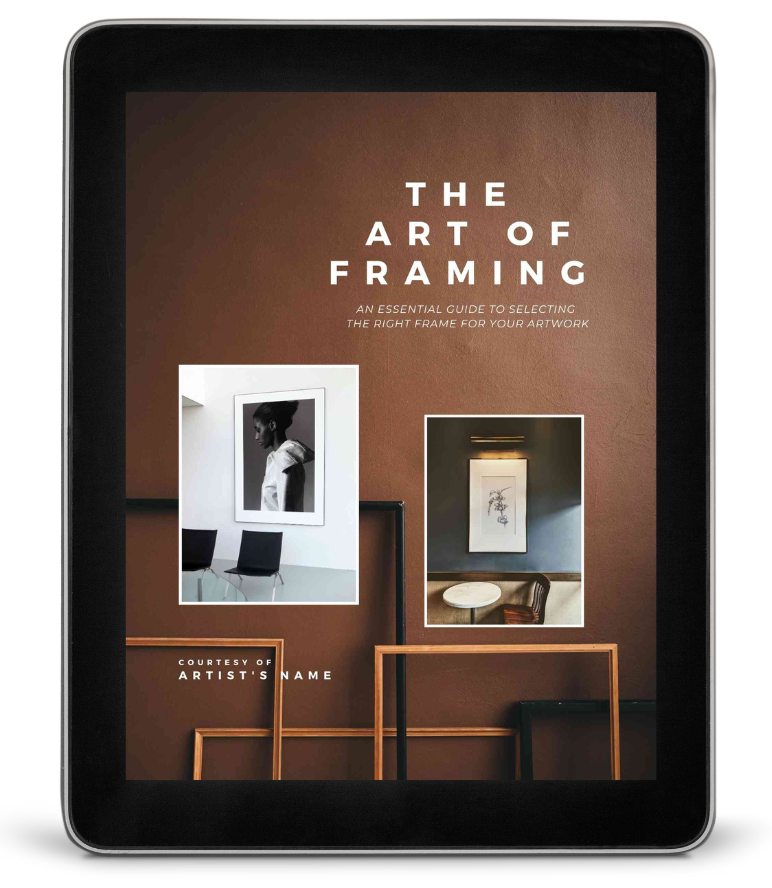This archive contains writing that reflects an earlier phase of my work focused on practical guidance. Today, I apply these principles through private collaborations with artists and independent practitioners who want their work presented with clarity and intention.
Popular Posts
Three Simple Ways to Customize the Built-in Domain in Squarespace
When it comes to building a website, creating a unique and memorable online identity is crucial. One important aspect of establishing your brand's presence is having a custom domain name. You’ll have 3 options when it comes to customizing your built-in domain in Squarespace (purchase a new domain, connect an existing domain, or update the Squarespace built-in domain. In this post, we’ll walk through each of those options, and how to set them up inside Squarespace 7.1, step-by-step.
Seven Ways To Quickly Strengthen Your Home Page
Your website’s home page is a crucial part of your online presence. It’s usually the first thing people see when they visit your site, and it sets the tone for the rest of their experience. It’s also critical to get things right on your home page because it is the page that gets the most attention.
But what if you don't know where to start? I've got you covered with seven ways you can optimize your artist website home page.
How to Implement a Video Background in Squarespace 7.1
One of the features Squarespace recently introduced is the ability to upload videos directly up to a site. In this post, I demonstrate how to use this feature to incorporate a background video in a header or banner in Squarespace 7.1. Use this effect to achieve a unique, and engaging visual experience on your site.
Four Inspiring Visual Artist Videos, from Delightful Intros to Engaging Studio Visits
In January of 2021, Contently, an industry authority on content marketing, surveyed their community to find out what they thought their most important content format would be, based on what best aligns with consumer preferences. Survey said (in my best game show host voice): “blog posts,” followed closely by “videos.”
Five Signs You’re Ready for a New Website
If you’re wondering if you’re ready for a new website, or if you’ve been putting it off for some time, this post covers some sure signs that it’s time to take the bull by the horns, so-to-speak, and step up your game!
How to Optimize Images for your Portfolio Website
Did you know? One of the most important things you can do to set up your website for up for success is to optimize your website images for better SEO. In this post, I’ll cover a few things you can do to prepare your images before and after you upload them to your website.
A Basic Guide to Choosing Fonts for a Cohesive Visual Identity
Professional designers will usually agree on this point. You can separate great design from average design by the use of typography. There is a lot to learn about typography, as in any field, but there are also a few basic rules that will help you avoid making mistakes related to font use. In this post, I’m deliberately keeping things simple so that you can create a standout brand identity without getting lost in too much detail.
10 Common Artist Website Mistakes, And What To Do Instead
An artist’s portfolio site is so much more than a collection of artworks. It is also a business and marketing tool that is capable of attracting new business, and generating profitable, sustainable growth over time. Whether you are thinking about creating your first site, or if you've had a site for years, here are a few things to avoid, and a few things you can implement instead.
Round Up: Three Inspiring Artist/Activist Portfolio Website Examples
If you’re an artist who is interested in building momentum around a particular social, cultural, environmental or political issue that is meaningful to you, and you’ve been struggling with how to present your work on your website, this post is for you.
Five Ways to Style Your Online Portfolio with Gallery Layouts
In this post, we’ll review some of the layout options available for portfolio pages in Squarespace 7.1, including a few that will add an additional layer of interactivity to your online portfolio.
Wix Versus Squarespace: Which is Better for Creative Businesses and Brands?
Squarespace and Wix are both great website builder platforms, but they also stack up very differently based on where you currently are in your business, and where you might want to take it in the future. In this infographic post, I’m going to share a snapshot comparison of both website builders, so you can identify some of the features that are important to you at a glance.
Why I Only Build Squarespace Sites for My Clients
I used to build client sites on other platforms, and now I only build sites using this design-driven, user-friendly, performance-focused solution. Here are the reasons I recommend Squarespace as a preferred solution for creative entrepreneurs who operate in visual-first industries.
Squarespace Versus Wordpress: Which is Best for Your Creative Business?
One of the questions I get asked most is “which website builder is best?” The answer to that question is “it depends.” There are a lot of options on the market, so it really boils down to what kind of features and functionality you’re looking for, as well as your degree of comfort with the tech side of things. Both Squarespace and Wordpress offer powerful solutions, so I’ve created an infographic for comparison.
How to Automatically Update the Copyright Year on Your Website
In this post, I’ll show you how to add some code to your Squarespace website footer so that you never have to update the copyright year again. Adding this line of html code is super easy, so don’t be afraid to try it — even if you’ve never added code to your Squarespace site before.
Anatomy of a Successful Artist Portfolio Website: Paweł Jońca, Illustration Artist
In this post, I review the website of one of Poland’s most renowned illustrators, Paweł Jońca, who is based in Warsaw. There is so much about this site that we can all learn from. Admire Paweł’s amazing work when you visit his site, but before you do, let’s review a few web design practices that I believe make this website stand out from the competition.
How to Create a Logo for Free Using Squarespace Logo Maker
In this video, I’ll show you how easy it is to create a professional logo using Squarespace Logo Maker. Whether you are creating a logo for your business, product or collection, you’ll find lots of options to explore within this app. Follow the step-by-step instructions, but you’ll see how intuitive it is.
How to Create a Logo for Free Using Canva
In this video, I’ll show you how easy it is to create a professional, beautifully designed logo using Canva. Whether you are creating a logo for your business, or for a product or collection, you’ll find a large selection of customizable design templates to choose from. Did I mention that no design skills are required?
Free Customizable Lead Magnet for Visual Artists: Framing Guide
Build your email list with this pre-written, beautifully designed 14-page editable Canva template. Give your fans and art collectors a framing guide, with expert recommendations and resources. Customize as much or as little as you want.
Drag and drop images of your own work into the document;
Modify the color palette with your brand colors;
Edit the text as desired.
Or, simply personalize the guide by adding your name and contact information. It’s all ready to go, so it really is THAT easy!